Configuring the Activity Profiler
Configure the scheduling and the available resources for your profiler.
- Go to Profilers and select your data lake.
- Go to Profilers > Activity Profiler > Profiler Details > Configuration > All Configurations
-
Select a schedule to run profiler using either UNIX Cron
Expression or the Basic scheduler.
Figure 1. Profiler schedule with cron expression 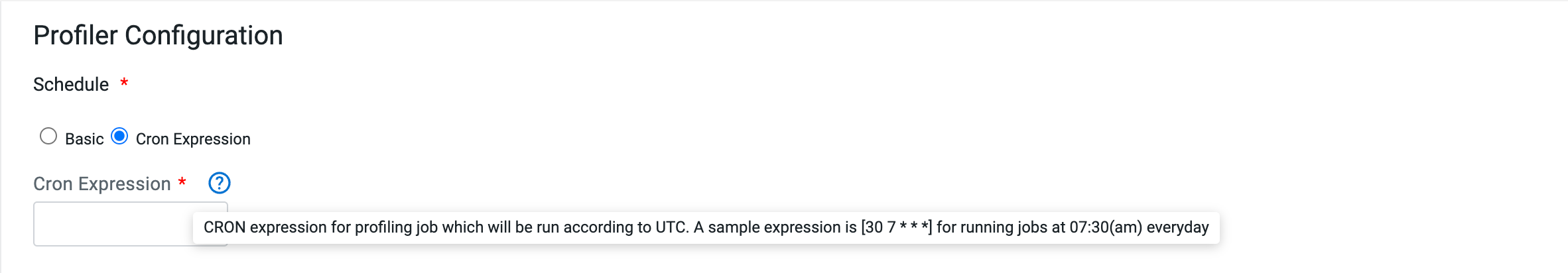
Figure 2. Profiler schedule with natural language 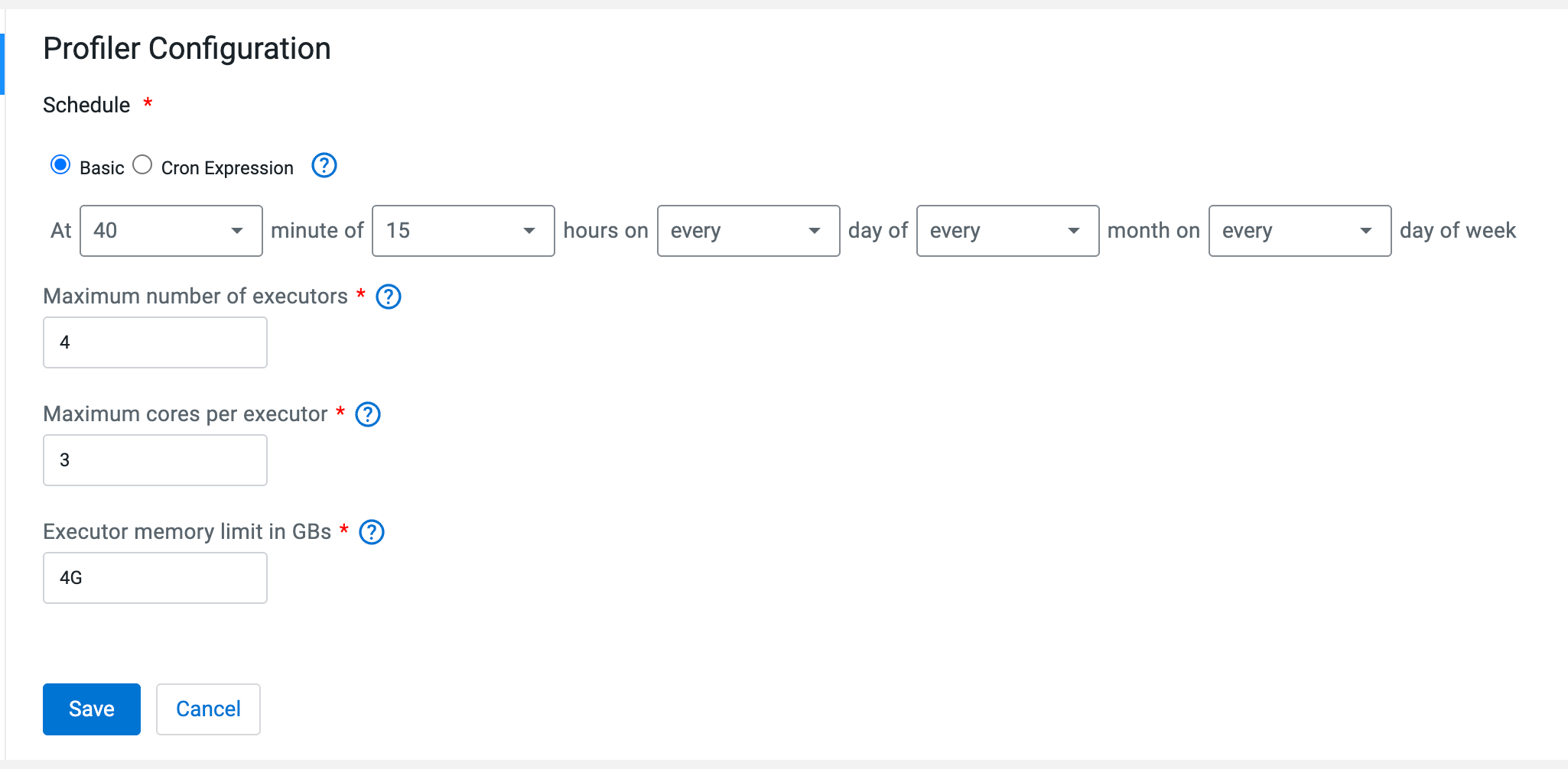
-
Continue with resource settings:
-
Set the Maximum number of executors
Indicates the number of processes that are used by the distributed computing framework. The recommended value is at least four executors.
-
Set the Maximum cores per executor
Indicates the maximum number of cores that can be allocated to an executor.
- Set the Executor memory limit in GBs
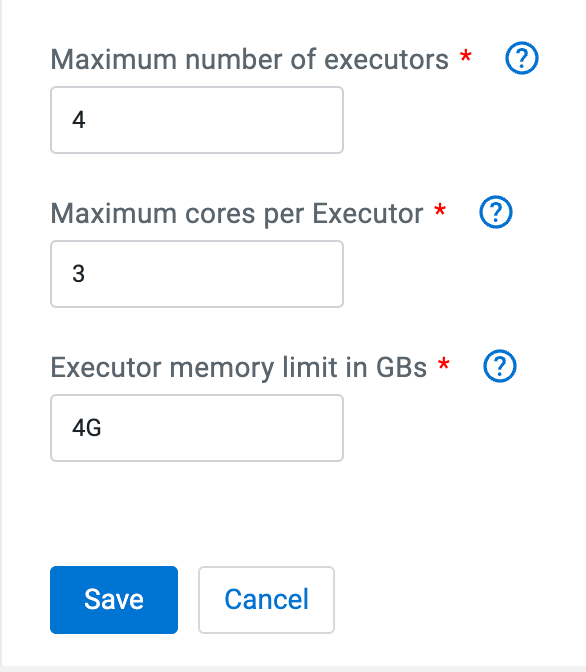
-
Set the Maximum number of executors
- Click Save to apply the configuration changes to the selected profiler.
