Configuring the Ranger Audit Profiler
In addition to the generic configuration, there are additional parameters for the Ranger Audit Profiler that can be optionally edited.
- Go to Profilers and select your data lake.
- Go to Profilers > Configs.
-
Select Ranger Audit Profiler.
The Detail page is displayed.
-
Use the toggle button
 to enable or disable the
profiler.
to enable or disable the
profiler.
-
Select a schedule to run the profiler using a quartz cron expression.
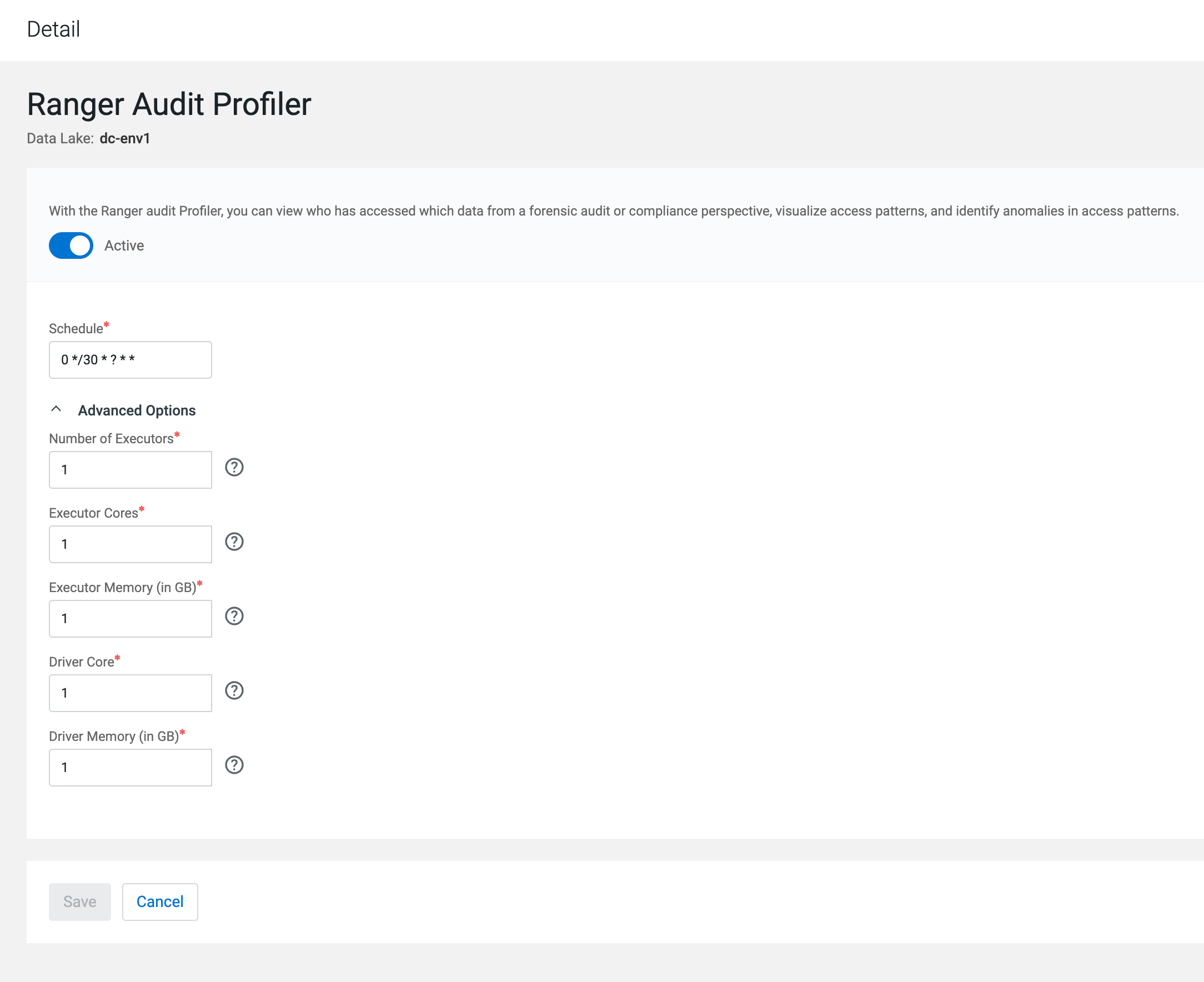
-
Continue with the resource settings.
- In Advanced Options, set the
following:
- Number of Executors - Enter the number of executors to launch for running this profiler.
- Executor Cores - Enter the number of cores to be used for each executor.
- Executor Memory - Enter the amount of memory in GB to be used per executor process.
- Driver Cores - Enter the number of cores to be used for the driver process.
- Driver Memory - Enter the memory to be used for the driver processes.
- In Advanced Options, set the
following:
- Click Save to apply the configuration changes to the selected profiler.
