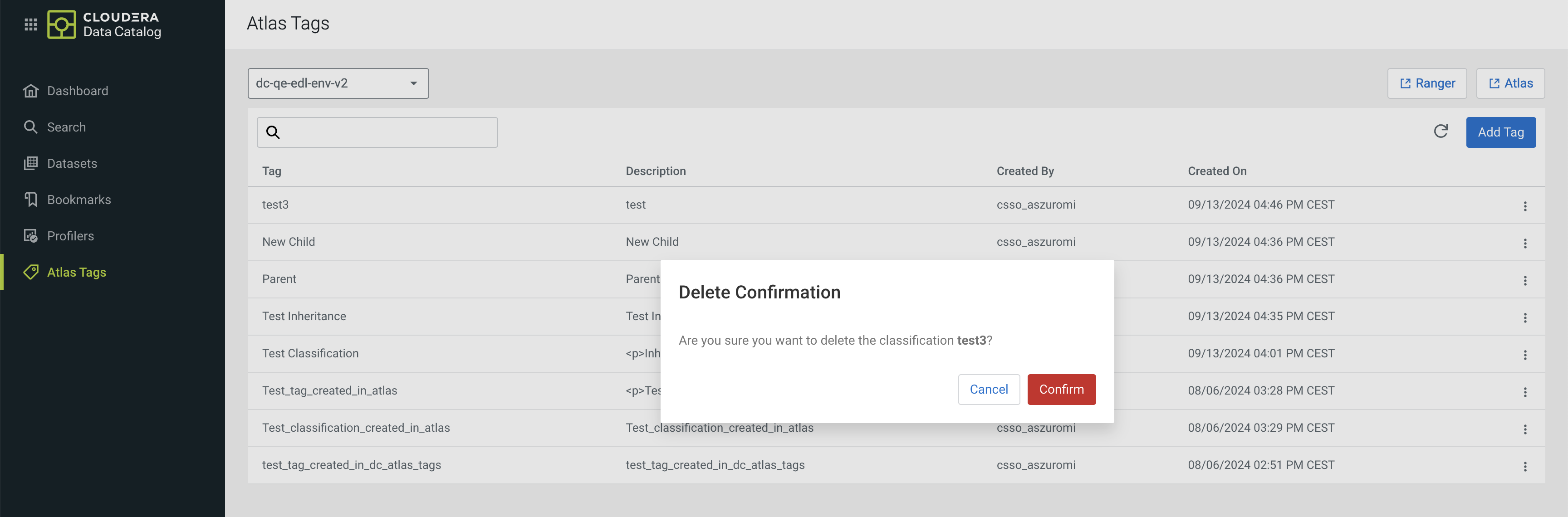Atlas tag management
From the Atlas Tags menu, you can create, modify, and delete any of the Apache Atlas classifications to help data discovery and applying governance policies such as security and access control in Apache Ranger.
Creating Atlas tags
You can create a new Cloudera Data Catalog tag in the Atlas Tags, which are synced to Atlas. Click Add Tag to open the Create a new tag page.
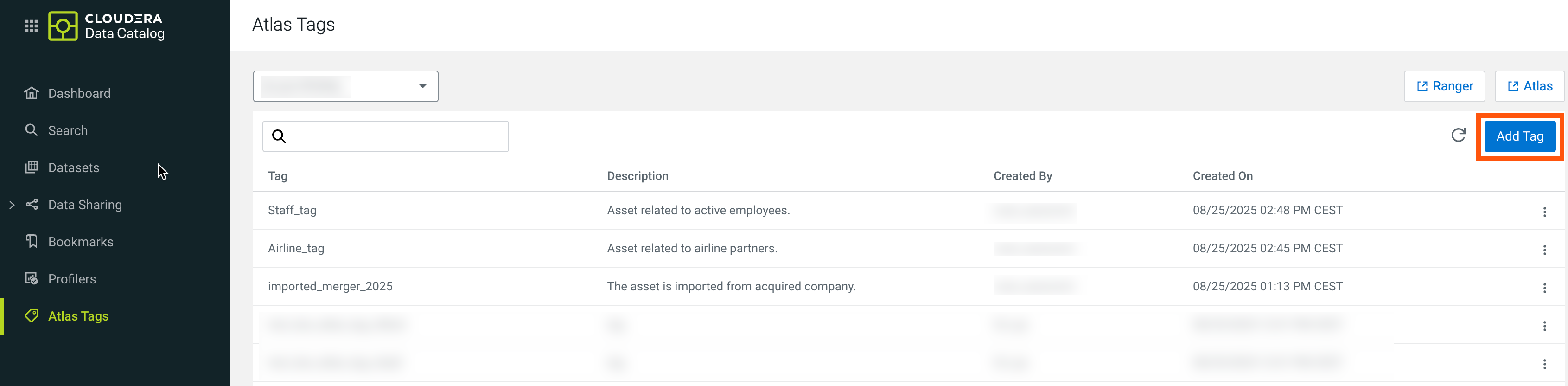
In Create New Tag, you can define the tag name, description and the "super-classification" from which the attributes are inherited for the sub-classification (or tag in Cloudera Data Catalog)
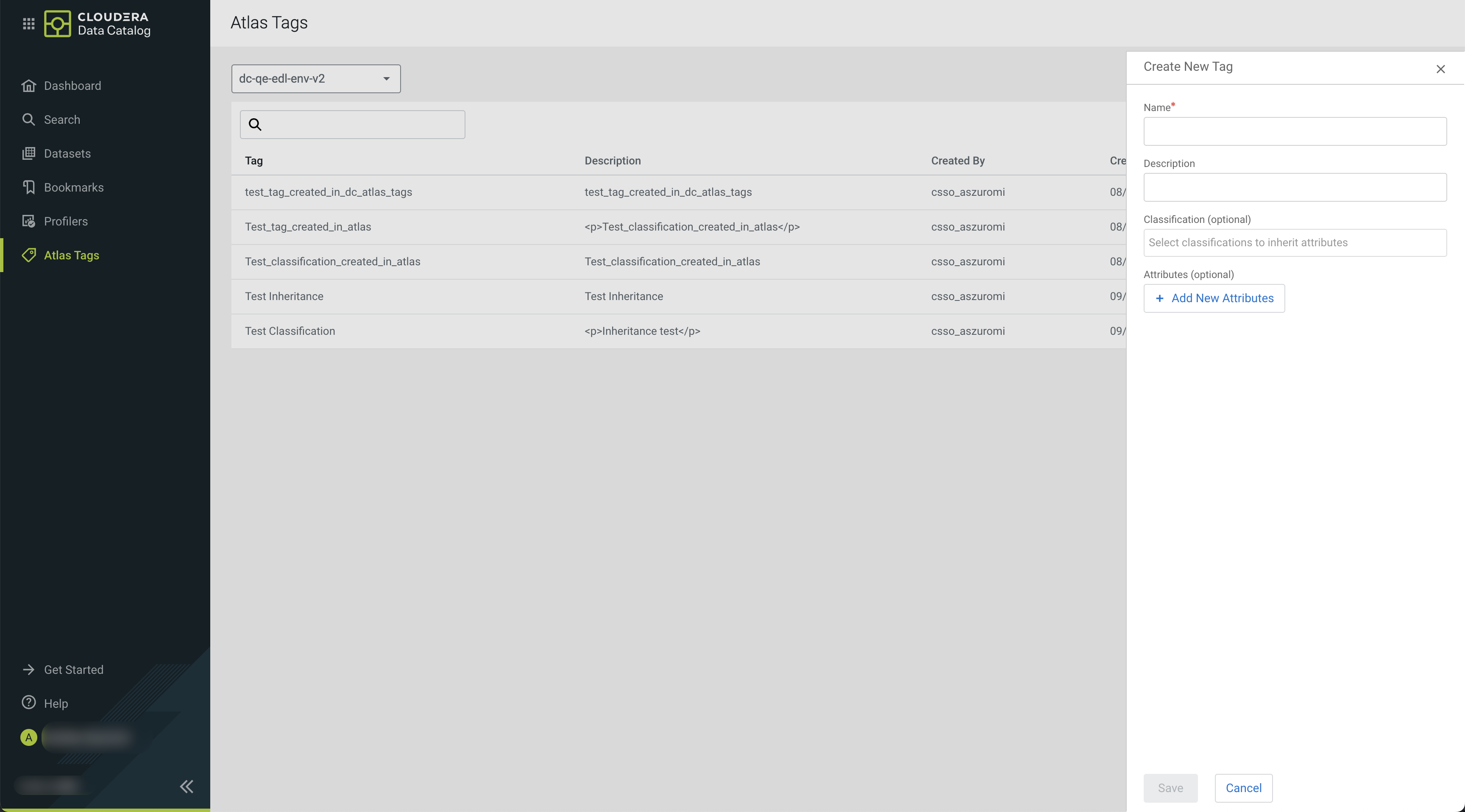
You can add or update Atlas tags. The created or updated tag is highlighted in the tag list as seen in the following diagram.
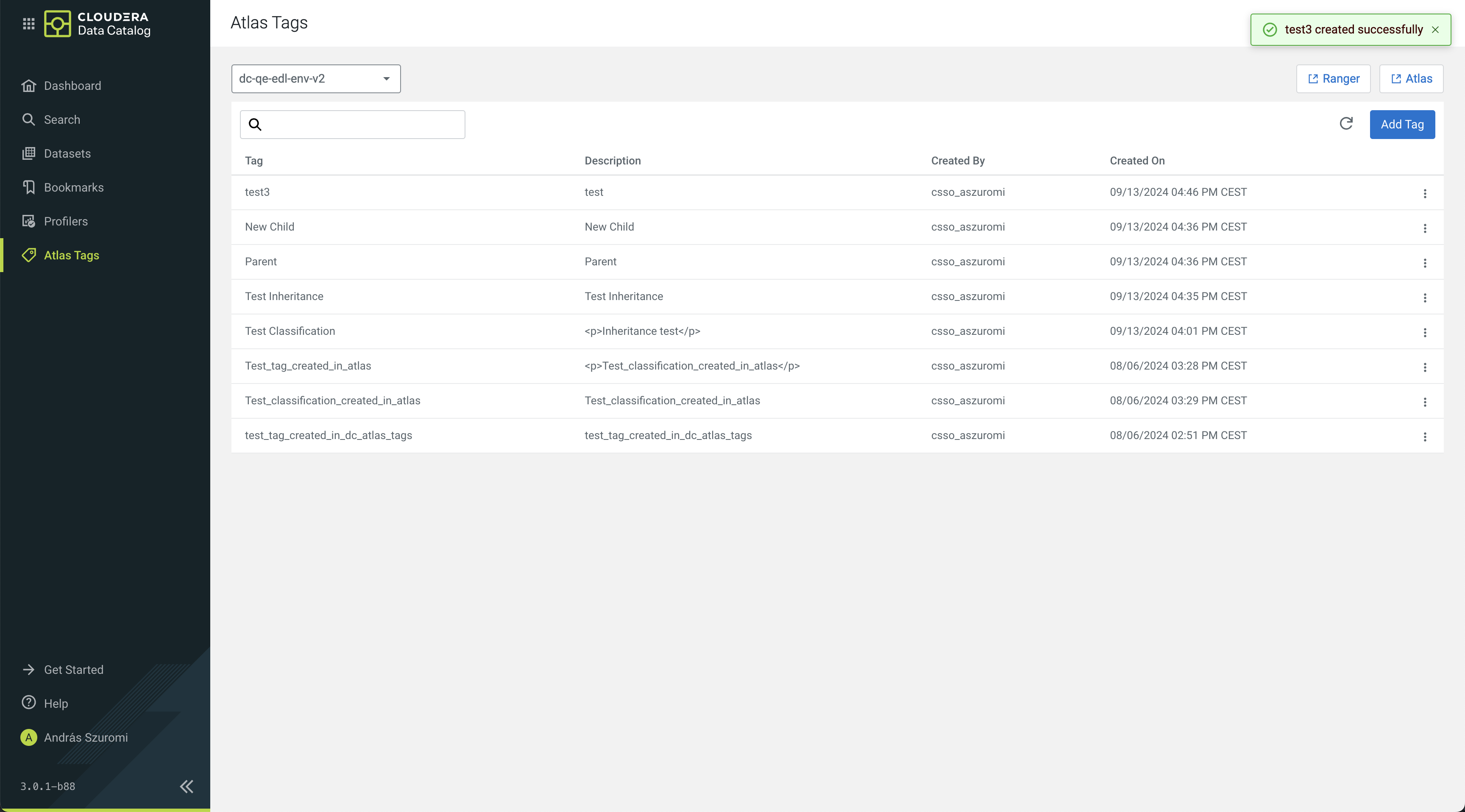
Editing Atlas tags
You can also edit or delete the Atlas tag as shown in the image. When you are editing the tag, you can only change the description or add new attributes.
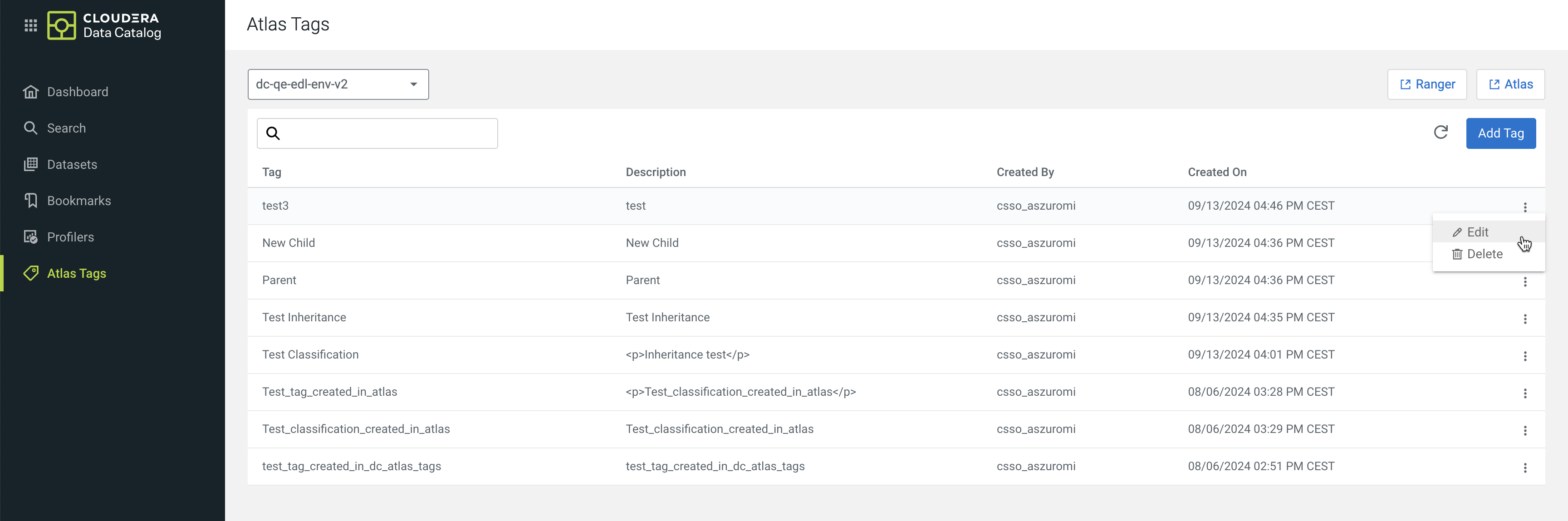
Deleting Atlas tags
You can delete one Atlas tag at a time. A separate confirmation message appears for each deletion.