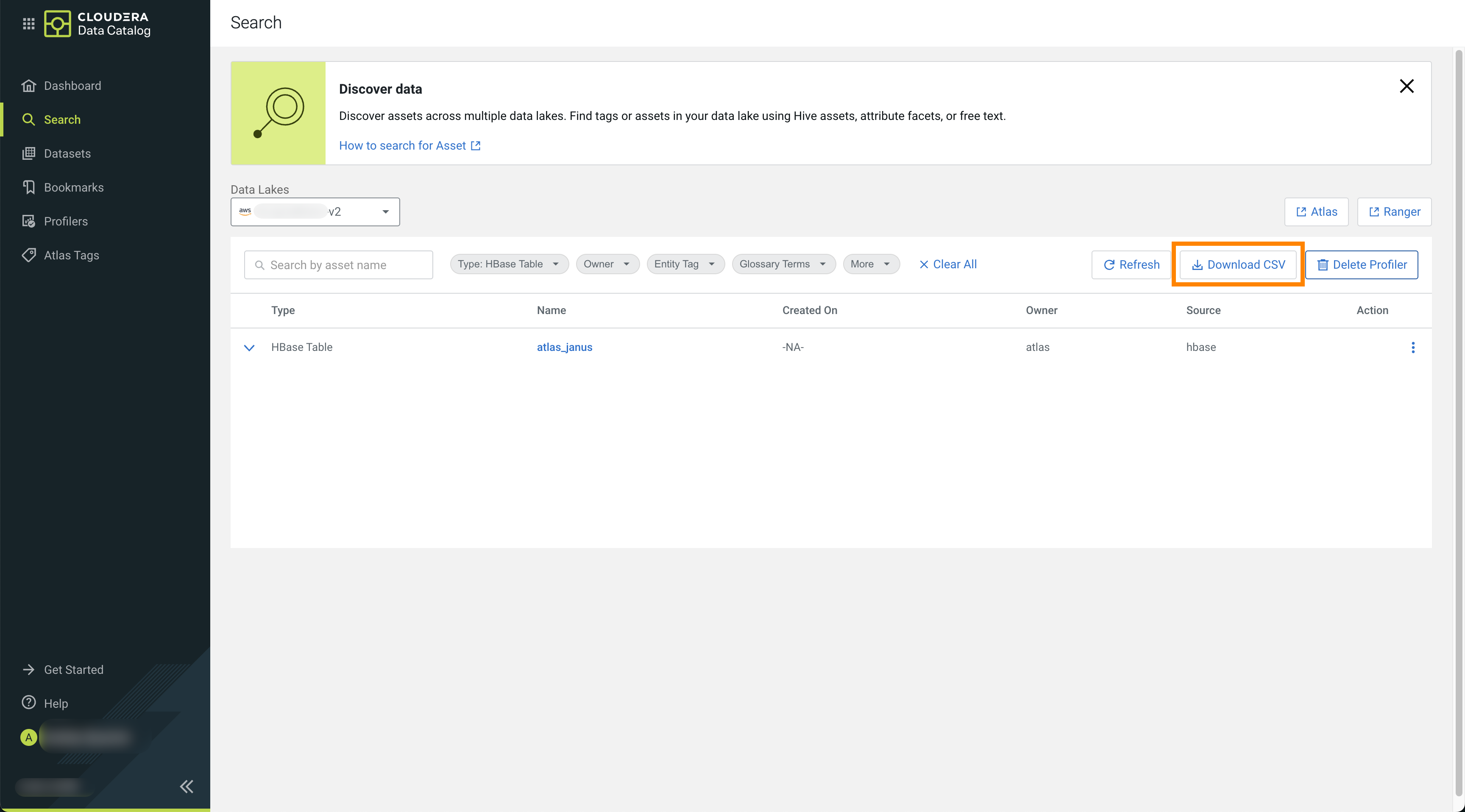Search overview
On the Cloudera Data Catalog Search page, select a data lake and enter a search string in the search box to view all the assets with details that contain the search string.
When you enter the search terms in Search, you are looking up names, types, descriptions, and other metadata collected by Cloudera Data Catalog. The search index includes metadata (not data) about your environment and cluster data assets and operations. You can make the search more powerful by associating your own information (business metadata) to the stored assets.
Accessing data lakes
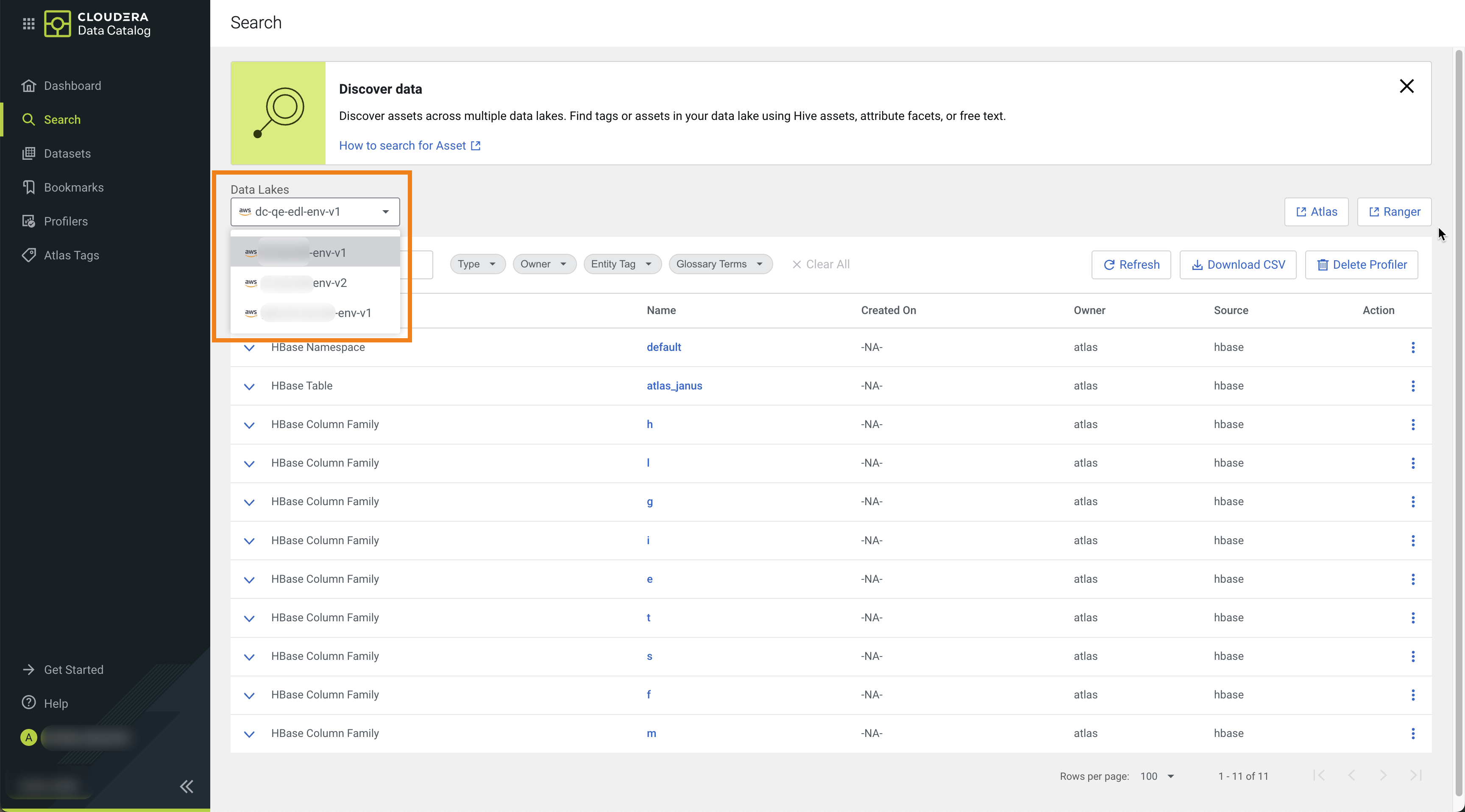
Using search filters
Use the search filter to fine-tune your results. By selecting a type, additional filter options become available and irrelevant filters are hidden. For example, after selecting Hive Table, the Column Tag, Database and Time Range filters are show under More.
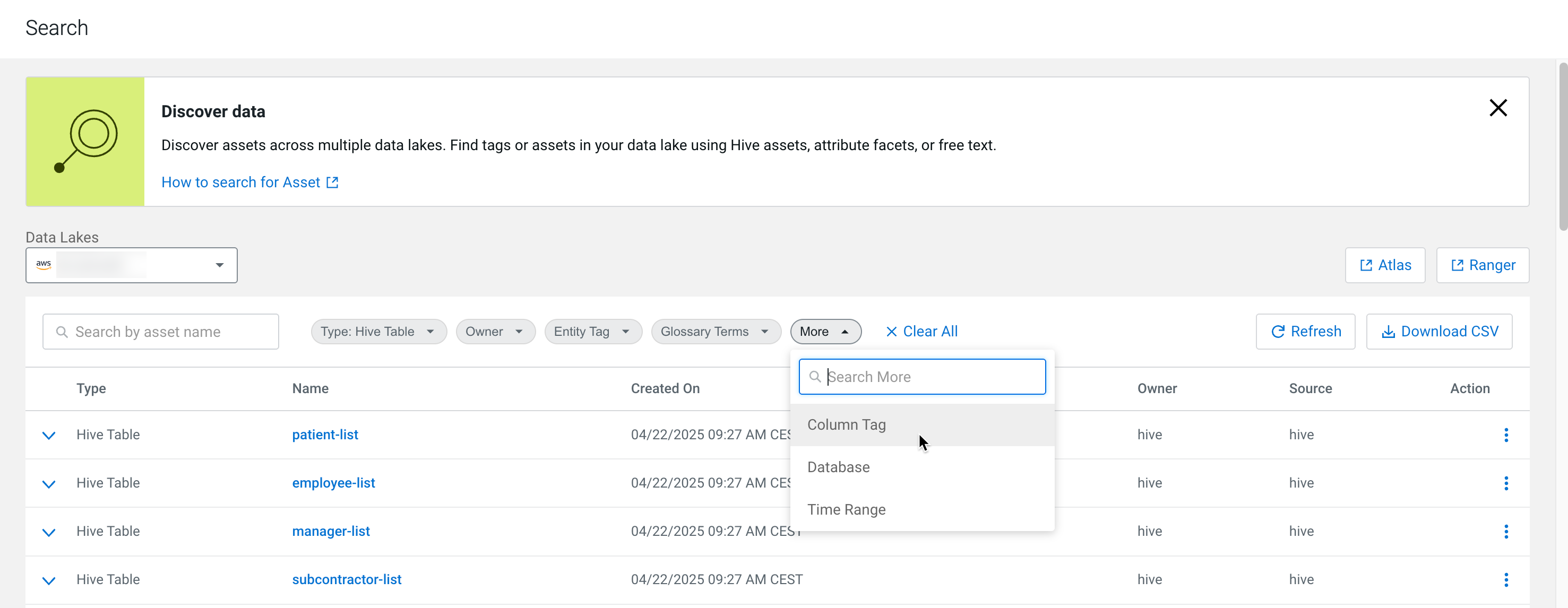
Viewing Asset Details
 icon for a
search result shows the most important data about an asset:
icon for a
search result shows the most important data about an asset:- Qualified name: - Qualified names are a unique identifier in Cloudera Data Catalog, identifying the asset with its context.
A Hive table has the following qualified name patterns:
database_name.table_name@cluster_name - Database
- Classifications (Atlas tags)
- Terms
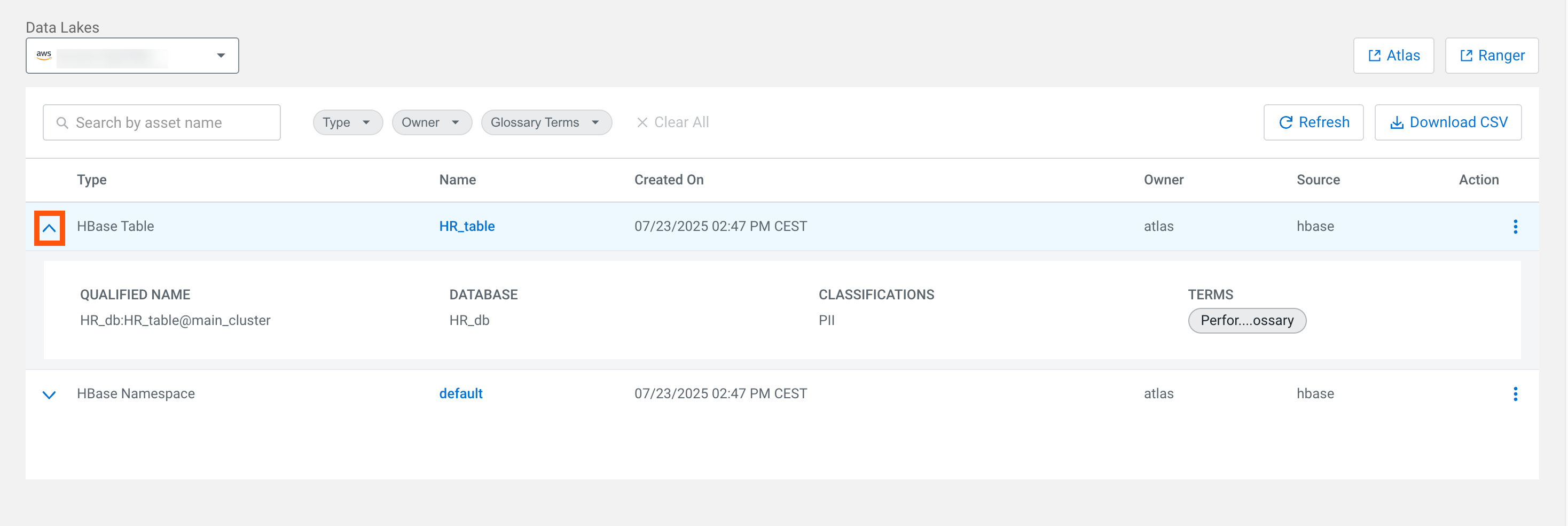
Clicking the Name of the entity will open its Asset Details.
Downloading search results as CSV files
You can also download the search result for the current query with the selected data lake. The feature allows you to download up to 10000 rows for the current search query.
The CSV file format does not conform to any specific order or continuation in the downloaded results. For example, a user can download 10000 assets and later downloads the results for the same query again, then the downloaded CSV files may not contain the search results in the same order as it was downloaded previously.
Click Download CSV to start your download: