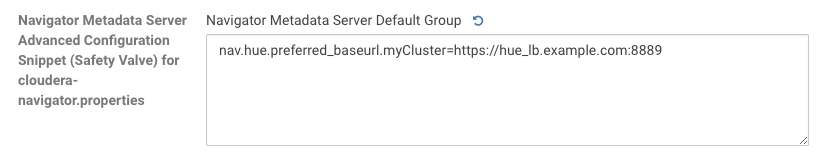Cloudera Navigator Search results include links to open data assets in Hue. No special configuration is required to enable these links.
However, for multiple Hue instances deployed behind external load-balancers such as in certain
Hue high availability
configurations, the links are properly generated only if the host name of the external load-balancer is set as the preferred URL, by configuring the Advanced Configuration Property (Safety Valve)
as follows:
- Log in to Cloudera Manager Admin Console using an account with Full Administrator privileges.
- Select .
- Click the Configuration tab.
- Under filter Scope, click Navigator Metadata Server.
- Under the Category filter, click Advanced.
- Scroll to the property Navigator Metadata Server Advanced Configuration Snippet (Safety Valve) for cloudera-navigator.properties.
- Replace the cluster name and set the nav.hue.preferred_baseurl.<clusterName> to the fully-qualified domain name
(FQDN) or specific URL of your Hue load-balancer using one of the following formats:
nav.hue.preferred_baseurl.<clusterName>=<FQDN>
or
nav.hue.preferred_baseurl.<clusterName>=https://<FQDN>:<port>
Use the full URL format when Hue is configured to use TLS/SSL; indicate https and the secure port number for the load balancer.
For example, if a load-balancer for multiple Hue services is setup on host hue_lb_nginx.example.com and configured for TLS/SSL on port 8889, the entry
would be as follows:
- Click Save.
- Restart the Navigator Metadata Server role.
Links to Hue will now be properly created and available in the Search results lists in the Cloudera Navigator console.