Introduction to Hue
Hue is a web-based interactive query editor that enables you to interact with data warehouses. For example, the following image shows a graphic representation of Impala SQL query results that you can generate with Hue:
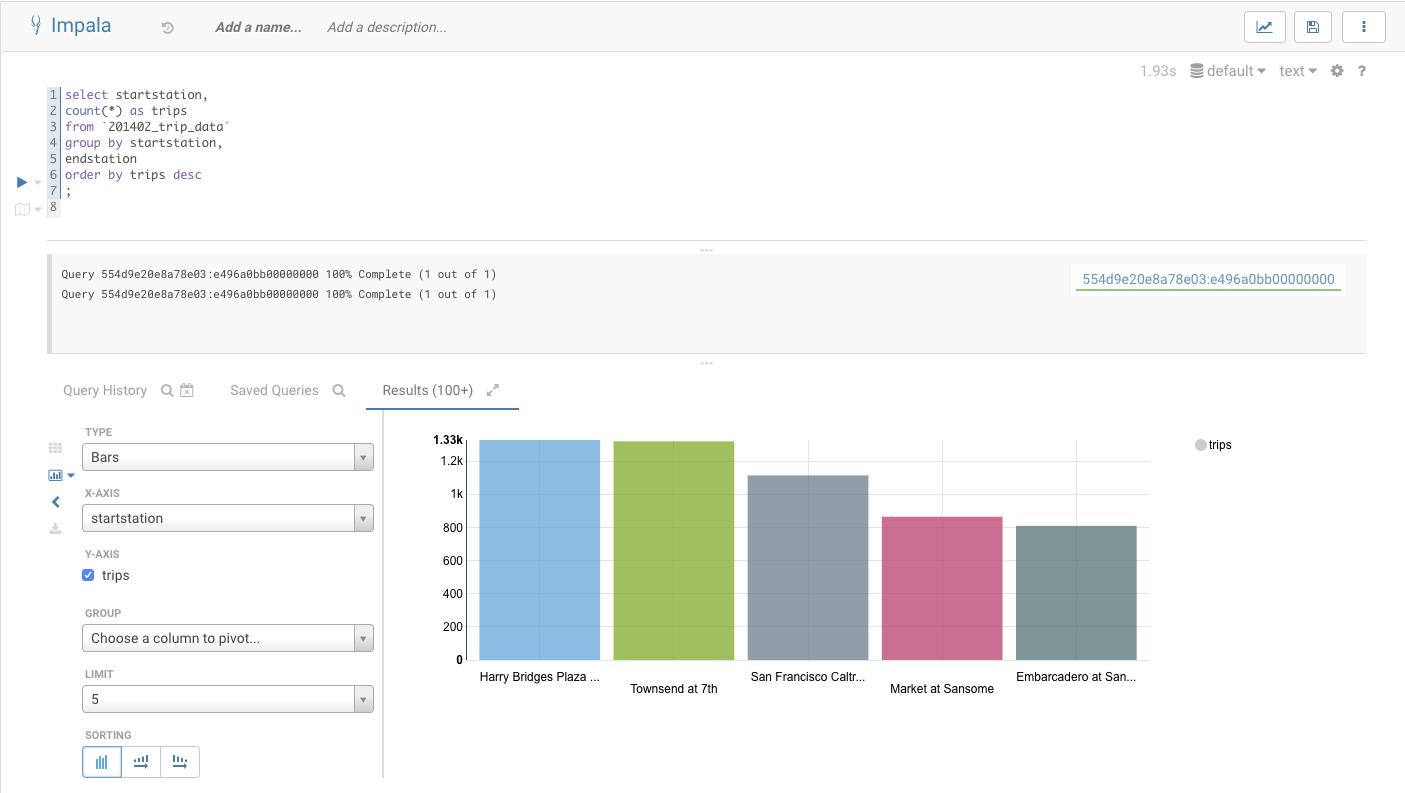
You can use Hue to:
-
Explore, browse, and import your data through guided navigation in the left panel of the page:
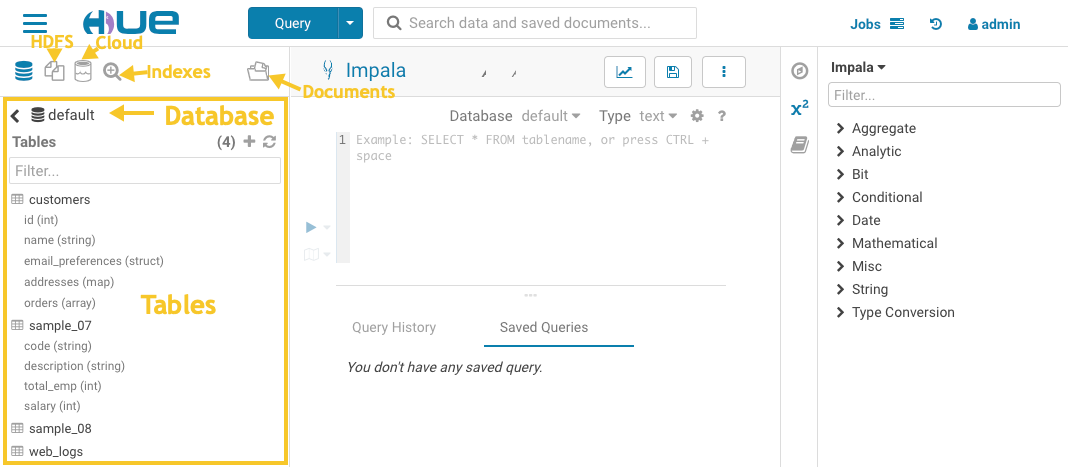
This panel enables you to:
- Browse your databases
- Drill down to specific tables
- View HDFS directories and cloud storage
- Discover indexes and HBase or Kudu tables
- Find documents
Objects can be tagged for quick retrieval, project association, or to assign a more "human-readable" name, if desired.
-
Query your data, create a custom dashboard, or schedule repetitive jobs in the central panel of the page:
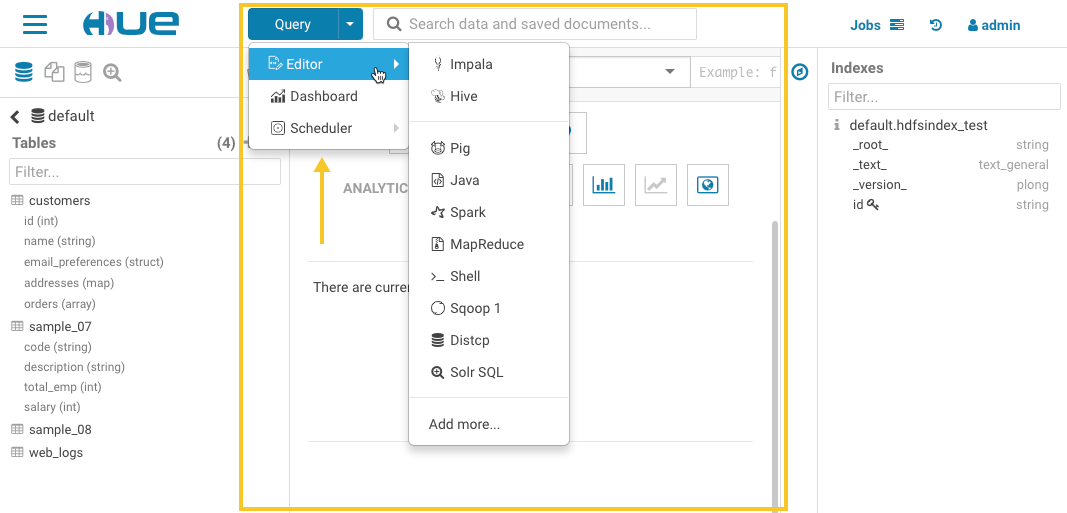
The central panel of the page provides a rich toolset, including:- Versatile editors that enable you to create a wide variety of scripts.
- Dashboards that you can create "on-the-fly" by dragging and dropping elements into the central panel of the Hue interface. No programming is required. Then you can use your custom dashboard to explore your data.
- Schedulers that you can create by dragging and dropping, just like the dashboards feature. This feature enables you to create custom workflows and to schedule them to run automatically on a regular basis. A monitoring interface shows the progress, logs, and makes it possible to stop or pause jobs.
-
Get expert advice on how to complete a task:
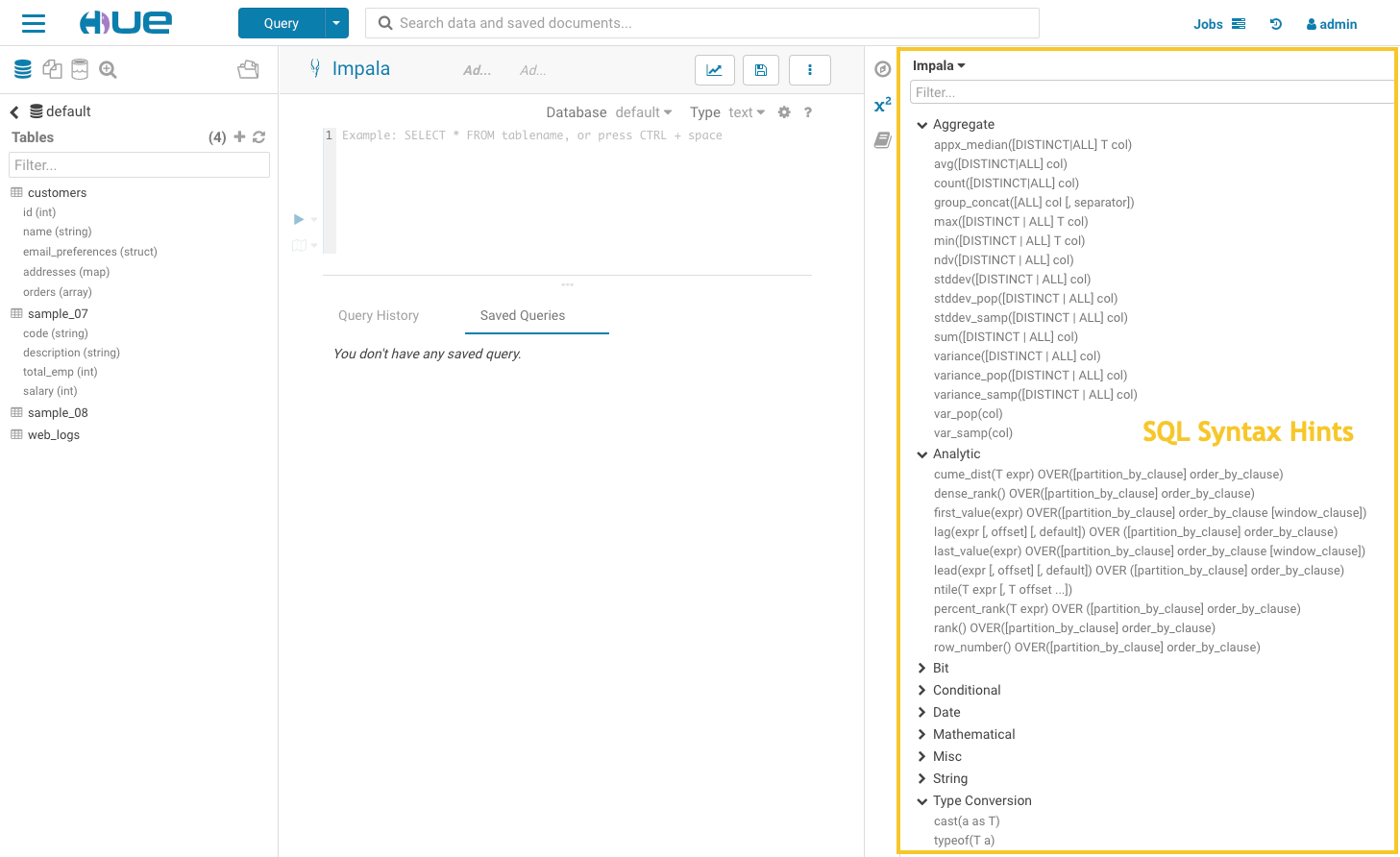
The assistant panel on the right provides expert advice and hints for whatever application is currently being used in the central panel. For example, in the above image, Impala SQL hints are provided to help construct queries in the central panel.