Authorization With Apache Sentry
Apache Sentry is a granular, role-based authorization module for Hadoop. Sentry provides the ability to control and enforce precise levels of privileges on data for authenticated users and applications on a Hadoop cluster. Sentry currently works out of the box with Apache Hive, Hive Metastore/HCatalog, Apache Solr, Impala, and HDFS (limited to Hive table data).
Sentry is designed to be a pluggable authorization engine for Hadoop components. It allows you to define authorization rules to validate a user or application’s access requests for Hadoop resources. Sentry is highly modular and can support authorization for a wide variety of data models in Hadoop.
For information about configuring and managing the Sentry service, see the Apache Sentry Guide.
Continue reading:
Architecture Overview
Sentry Components
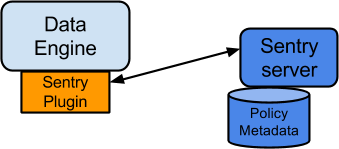
- Sentry Server
The Sentry RPC server manages the authorization metadata. It supports interfaces to securely retrieve and manipulate the metadata. In CDH 5.13 and above, you can configure multiple Sentry Servers for high availability. See Sentry High Availability for information about how to enable high availability for Sentry.
- Data Engine
This is a data processing application, such as Hive or Impala, that needs to authorize access to data or metadata resources. The data engine loads the Sentry plugin and all client requests for accessing resources are intercepted and routed to the Sentry plugin for validation.
- Sentry Plugin
The Sentry plugin runs in the data engine. It offers interfaces to manipulate authorization metadata stored in the Sentry Server, and includes the authorization policy engine that evaluates access requests using the authorization metadata retrieved from the server.
Key Concepts
- Authentication - Verifying credentials to reliably identify a user
- Authorization - Limiting the user’s access to a given resource
- User - Individual identified by underlying authentication system
- Group - A set of users, maintained by the authentication system
- Privilege - An instruction or rule that allows access to an object
- Role - A set of privileges; a template to combine multiple access rules
- Authorization models - Defines the objects to be subject to authorization rules and the granularity of actions allowed. For example, in the SQL model, the objects can be databases or tables, and the actions are SELECT, INSERT, and CREATE. For the Search model, the objects are indexes, configs, collections, documents; the access modes include query and update.
User Identity and Group Mapping
Sentry relies on underlying authentication systems, such as Kerberos or LDAP, to identify the user. It also uses the group mapping mechanism configured in Hadoop to ensure that Sentry sees the same group mapping as other components of the Hadoop ecosystem.
Consider a sample organization with users Alice and Bob who belong to an Active Directory (AD) group called finance-department. Bob also belongs to a group called finance-managers. In Sentry, you first create roles and then grant privileges to these roles. For example, you can create a role called Analyst and grant SELECT on tables Customer and Sales to this role.
The next step is to join these authentication entities (users and groups) to authorization entities (roles). This can be done by granting the Analyst role to the finance-department group. Now Bob and Alice who are members of the finance-department group get SELECT privilege to the Customer and Sales tables.
Role-Based Access Control
Role-based access control (RBAC) is a powerful mechanism to manage authorization for a large set of users and data objects in a typical enterprise. New data objects get added or removed, users join, move, or leave organisations all the time. RBAC makes managing this a lot easier. Hence, as an extension of the sample organization discussed previously, if a new employee Carol joins the Finance Department, all you need to do is add her to the finance-department group in AD. This will give Carol access to data from the Sales and Customer tables.
Unified Authorization
Another important aspect of Sentry is the unified authorization. The access control rules once defined, work across multiple data access tools. For example, being granted the Analyst role in the previous example will allow Bob, Alice, and others in the finance-department group to access table data from SQL engines such as Hive and Impala, as well as using MapReduce, Pig applications or metadata access using HCatalog.
Sentry Integration with the Hadoop Ecosystem
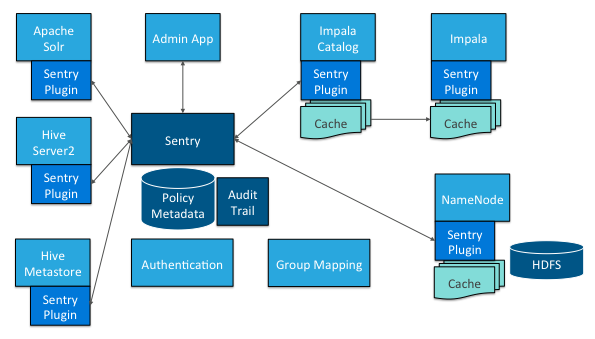
As illustrated above, Apache Sentry works with multiple Hadoop components. At the heart, you have the Sentry Server which stores authorization metadata and provides APIs for tools to retrieve and modify this metadata securely.
Note that the Sentry Server only facilitates the metadata. The actual authorization decision is made by a policy engine that runs in data processing applications such as Hive or Impala. Each component loads the Sentry plugin, which includes the service client for dealing with the Sentry service and the policy engine to validate the authorization request.
Hive and Sentry
select * from production.salesHive will identify that user Bob is requesting SELECT access to the Sales table. At this point Hive will ask the Sentry plugin to validate Bob’s access request. The plugin will retrieve Bob’s privileges related to the Sales table and the policy engine will determine if the request is valid.
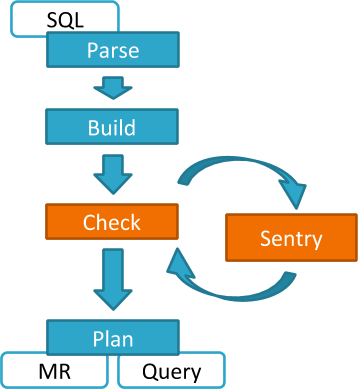
Hive works with both the Sentry service and policy files. Cloudera recommends you use the Sentry service, which makes it easier to manage user privileges. For more details and instructions, see Managing the Sentry Service.
Impala and Sentry
Authorization processing in Impala is similar to that in Hive. The main difference is caching of privileges. Impala’s Catalog server manages caching schema metadata and propagating it to all Impala server nodes. This Catalog server caches Sentry metadata as well. As a result, authorization validation in Impala happens locally and much faster.
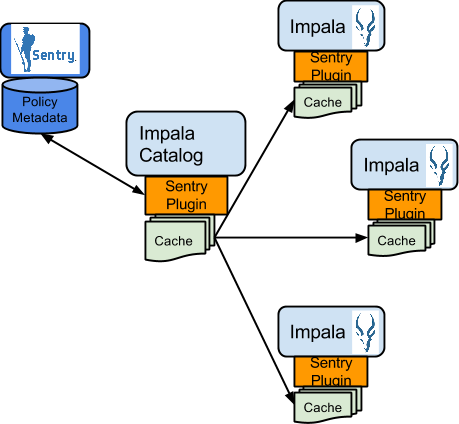
For detailed documentation, see Enabling Sentry Authorization for Impala.
Sentry-HDFS Synchronization
Sentry-HDFS authorization is focused on Hive warehouse data - that is, any data that is part of a table in Hive or Impala. The real objective of this integration is to expand the same authorization checks to Hive warehouse data being accessed from any other components such as Pig, MapReduce or Spark. At this point, this feature does not replace HDFS ACLs. Tables that are not associated with Sentry will retain their old ACLs.
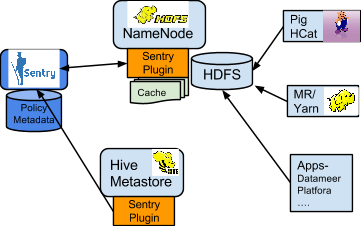
- SELECT privilege -> Read access on the file.
- INSERT privilege -> Write access on the file.
- ALL privilege -> Read and Write access on the file.
The NameNode loads a Sentry plugin that caches Sentry privileges as well Hive metadata. This helps HDFS to keep file permissions and Hive tables privileges in sync. The Sentry plugin periodically polls Sentry to keep the metadata changes in sync.
For example, if Bob runs a Pig job that is reading from the Sales table data files, Pig will try to get the file handle from HDFS. At that point the Sentry plugin on the NameNode will figure out that the file is part of Hive data and overlay Sentry privileges on top of the file ACLs. As a result, HDFS will enforce the same privileges for this Pig client that Hive would apply for a SQL query.
For HDFS-Sentry synchronization to work, you must use the Sentry service, not policy file authorization. See Synchronizing HDFS ACLs and Sentry Permissions, for more details.
Search and Sentry
Sentry can apply restrictions to various Search tasks including accessing data and creating collections. These restrictions are consistently applied, regardless of the way users attempt to complete actions. For example, restricting access to data in a collection restricts that access whether queries come from the command line, from a browser, or through the admin console.
With Search, Sentry restrictions can be stored in the database-backed Sentry service or in a policy file (for example, sentry-provider.ini) which is stored in an HDFS location such as hdfs://ha-nn-uri/user/solr/sentry/sentry-provider.ini.
Sentry with Search does not support multiple policy files for multiple databases. If you choose to use policy files rather than database-backed Sentry service, you must use a separate policy file for each Sentry-enabled service. For example, if Hive and Search were using policy file authorization, using a combined Hive and Search policy file would result in an invalid configuration and failed authorization on both services.
Search works with both the Sentry service and policy files. Cloudera recommends you use the Sentry service, which makes it easier to manage user privileges. For more details and instructions, see Managing the Sentry Service or Sentry Policy File Authorization.
For detailed documentation, see Configuring Sentry Authorization for Cloudera Search.
Authorization Administration
GRANT ROLE Analyst TO GROUP finance_managers
Disabling Hive CLI
To execute Hive queries, you must use Beeline. Hive CLI is not supported with Sentry and therefore its access to the Hive Metastore must be disabled. This is especially necessary if the Hive metastore has sensitive metadata. To do this, set the Hive Metastore Access Control and Proxy User Groups Override property for the Hive service in Cloudera Manager. For example, to give the hive user permission to impersonate only members of the hive and hue groups, set the property to: hive, hue
If other user groups require access to the Hive Metastore, they can be added to the comma-separated list as needed. For example, setting this property to hive, hue blocks the Spark shell from accessing the metastore.
Using Hue to Manage Sentry Permissions
Hue supports a Security app to manage Sentry authorization. This allows users to explore and change table permissions. Here is a video blog that demonstrates its functionality.