Accessing Navigator Data Management Logs
You can access Navigator Metadata Server and Navigator Audit Server logs from Cloudera Manager or from the command line on the host where each server is running.
Accessing Navigator Logs from Cloudera Manager
To access Navigator Metadata Server Logs from Cloudera Manager:
- Select Clusters > Cloudera Management Service.
- In the Status Summary, click Navigator Audit Server or Navigator Metadata Server.
- Choose Log Files > Role Log File.
A new browser tab opens with a page of the most recent log. This example shows the audit server log; the metadata server log behaves the same.
Navigator Audit Server Log in Cloudera Manager
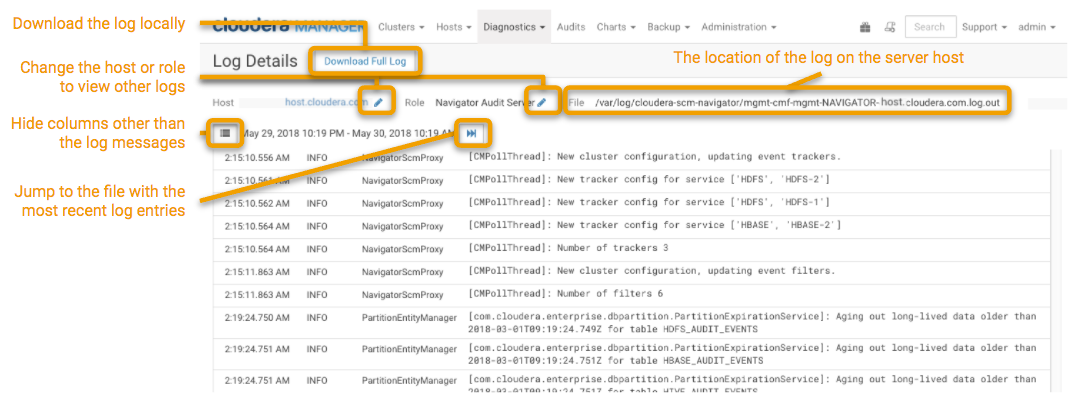
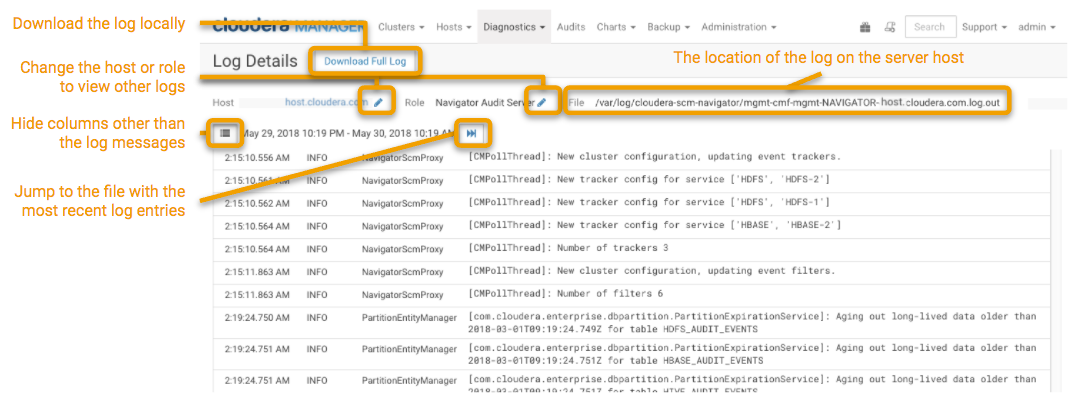
Accessing Navigator Logs from the Command Line
By default, the Navigator server logs are located in /var/log on the host where the server is running. The host name is part of the log file name:
| Audit Server | /var/log/cloudera-scm-navigator/mgmt-cmf-mgmt-NAVIGATOR-host.log.out |
| Metadata Server | /var/log/cloudera-scm-navigator/mgmt-cmf-mgmt-NAVIGATORMETASERVER-host.log.out |
Categories: Audit Server | Data Management | Logs | Metadata Server | Navigator | Troubleshooting | All Categories