Potential Misconfiguration Detected
This page covers various configuration errors. The goal is for all configuration checks to pass.
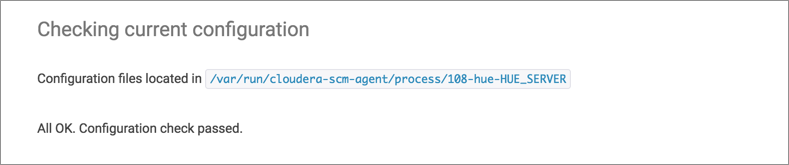
Continue reading:
Preferred Storage Engine
PREFERRED_STORAGE_ENGINE: We recommend MySQL InnoDB engine over MyISAM which does not support transactions.
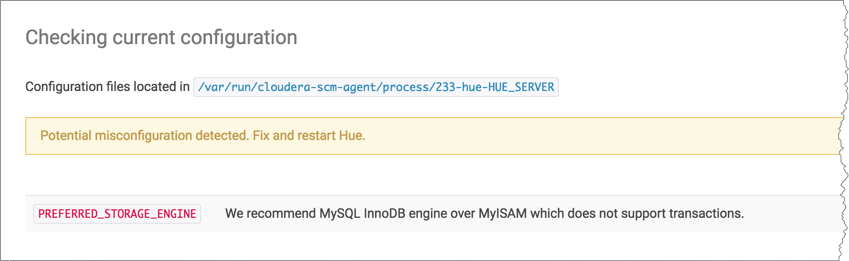
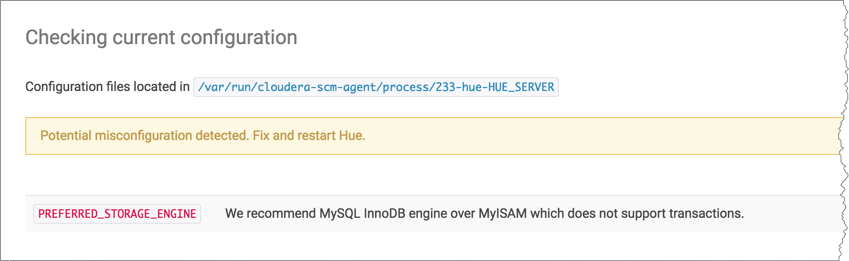
Alter Hue database tables from MyISAM to InnoDB
- Stop the Hue service in Cloudera Manager: go to and select .
- Log on to the host of your MySQL server.
- Look for any MyISAM tables in your Hue server database:
mysql -u root -p<root password>
SELECT table_schema, table_name, engine FROM information_schema.tables WHERE engine = 'MyISAM' AND table_schema = '<hue database name>';
quit
- Set the engine to InnoDB for all Hue database tables:
# Create script, /tmp/set_engine_innodb.ddl mysql -u root -p<root password> -e \ "SELECT CONCAT('ALTER TABLE ',table_schema,'.',table_name,' engine=InnoDB;') \ FROM information_schema.tables \ WHERE engine = 'MyISAM' AND table_schema = '<hue database name>';" \ | grep "ALTER TABLE <hue database name>" > /tmp/set_engine_innodb.ddl# Run script mysql -u root -p<root password> < /tmp/set_engine_innodb.ddl
- Verify that no MyISAM tables exist by rerunning the SELECT statement in step 3.
- Start the Hue service.
MySQL Storage Engine
MYSQL_STORAGE_ENGINE: All tables in the database must be of the same storage engine type (preferably InnoDB).
Follow the instructions in the section, Preferred Storage Engine, to ensure all Hue tables use InnoDB.